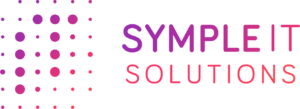Last Updated on March 22, 2024 by Symple IT Solutions
Data Recovery: Techniques and Tools for Restoring Deleted Files
Welcome to the world of data recovery in ottawa – a critical lifeline in our digital era! Whether you’re a professional, student, a tech enthusiast or IT tech support provider, the importance of safeguarding data cannot be overstated. Data loss is a universal concern, but fear not! In this comprehensive guide, we delve into the essentials of data recovery, highlighting advanced tools and techniques that make restoring lost files a breeze. Have you ever wondered how data recovery works and what tools the experts use? Keep reading to unlock the secrets of effective data recovery strategies.
Demystifying Data Recovery

Data recovery is often viewed as a last resort in the digital world, a complex but vital process of salvaging inaccessible, lost, or damaged data from storage media. Its necessity spans across various scenarios – from individual file loss to entire system breakdowns. The process hinges on understanding the nature of data storage and the myriad ways in which data can become inaccessible:
- Physical and Logical Data Recovery: Data recovery is categorized into two primary types: physical and logical. Physical recovery involves dealing with hardware malfunctions or damages, requiring specialized equipment and environment, such as clean rooms to prevent further damage. Logical recovery, on the other hand, deals with non-physical data loss scenarios like file system corruption, accidental deletion, or formatting, where the primary task is to reconstruct lost file structures and retrieve data using software tools.
- The Role of File Systems: The file system, which manages how data is stored and retrieved, plays a crucial role in data recovery. Understanding the file system type (NTFS, FAT, HFS, etc.) is essential, as different file systems have unique recovery methodologies and challenges.
- Data Recovery Algorithms: These are the backbone of software-based data recovery, designed to parse through storage media, identify recoverable data, and reconstruct lost files, often leveraging advanced algorithms to piece together file fragments in cases of severe corruption or deletion.
Identifying Common Data Loss Scenarios
Recognizing the typical scenarios that lead to data loss can help in preemptively protecting data and choosing the right recovery approach:
- Accidental Deletion: Perhaps the most common scenario, where users inadvertently delete important files or format drives. While seemingly straightforward, recovery complexity can vary based on factors like time elapsed since deletion and drive usage.
- Mechanical Damage: Physical damage to storage devices, such as hard drive crashes, can result from mishandling, exposure to extreme conditions, or natural wear and tear. Recovery in these cases often requires intervention in specialized facilities to repair or recover from damaged components.
- Software Corruption: This can occur due to software failures, bugs, or improper shutdowns, leading to corrupted files or unreadable disks. Recovery strategies involve repairing the corrupted file structures or extracting data directly from damaged files.
- Virus Intrusions: Malicious software can intentionally corrupt or delete important files, encrypt data, or cause system instability. Effective recovery often requires virus removal followed by restoration of affected files, sometimes necessitating the use of specialized decryption tools in the case of ransomware attacks.
- Power Failures and Surges: Unexpected power interruptions can cause data corruption, especially in data-intensive operations. Sudden power surges can also lead to hardware damage, necessitating a physical recovery process.
Understanding these scenarios not only aids in effective recovery but also underscores the importance of proactive measures like regular backups and the use of surge protectors to mitigate data loss risks.
Initial Steps in Data Recovery
When facing data loss, taking the right initial steps can significantly impact the success of recovery efforts. For businesses and individuals alike, understanding these steps is crucial, especially when considering the data recovery services from data recovery specialist in Ottawa. Here’s a structured approach to kick-start the recovery process:
- Immediate Response to Data Loss:
- Stop Additional Data Operations: As soon as data loss is detected, cease all additional operations on the affected device. This precaution prevents the overwriting of lost data, especially in cases of accidental deletion or formatting.
- Disconnect from Network: If the loss is due to a potential security breach, immediately disconnect the device from any networks to prevent further damage or data leakage.
- Assess the Extent and Type of Data Loss:
- Identify the Cause: Determine whether the loss is due to physical damage, accidental deletion, software corruption, or a virus attack. This will guide the subsequent recovery strategy.
- Evaluate the Importance of Lost Data: Assess how critical the lost data is. This helps in prioritizing recovery efforts and determining if professional services are required.
- Consult with Data Recovery Professionals:
- Seek Expert Advice: If the data loss is significant or the recovery process seems complex, it’s advisable to consult with data recovery professionals. For a website offering these services, this step can be emphasized by encouraging users to get in touch for expert assistance.
- Understanding Service Offerings: Familiarize yourself with the range of services provided by the data recovery company. This includes understanding their expertise in handling different types of data loss, their technology, and success rate.
- Prepare for Data Recovery:
- Gather Information About the Affected Device: Collect all relevant information about the device or system experiencing data loss, including the make, model, type of storage, and any actions taken post-loss. This information is valuable when consulting with recovery specialists.
- Backup Remaining Data: If possible, back up any existing data on the device to another storage medium. This step is crucial to avoid further loss during the recovery process.
- Choose the Right Recovery Path:
- DIY vs. Professional Help: Evaluate whether the situation warrants a do-it-yourself approach using software tools or if it requires professional intervention. In cases of physical damage or complex scenarios, professional services are often the safer option.
- Data Security Considerations: Ensure that the recovery process, whether through DIY software or a professional service, adheres to data security and privacy standards. This is especially crucial for sensitive or confidential data.
Advanced Tools for Data Recovery
Software Solutions for Data Recovery
In the realm of data recovery, software solutions play a pivotal role, especially in scenarios of logical data loss such as accidental deletion, formatting, or software corruption. For users visiting a data recovery service website, it’s important to highlight the efficiency and ease of use of these software tools:
Recuva:
Known for its user-friendly interface, Recuva is a popular choice for personal data recovery needs. It’s particularly effective in recovering photos, documents, music, and videos. Highlighting its deep scan feature can reassure users of its capability to retrieve data even from damaged or formatted disks.
EaseUS Data Recovery Wizard:
This tool stands out for its comprehensive data recovery capabilities. It can tackle more complex scenarios, such as partition loss, hard drive failures, and virus attacks. Emphasizing its advanced algorithms and success rate in recovering large volumes of data can build trust among potential customers.
Stellar Data Recovery:
Stellar’s proficiency in dealing with physically damaged drives and corrupted partitions makes it a go-to solution for more severe data loss cases. Mentioning its ability to recover data from a variety of storage devices, including hard drives, SSDs, USB drives, and memory cards, can illustrate the versatility of the service offered.
PHOTOREC
PhotoRec is a free and open-source file carving tool designed to recover lost files. As mentioned earlier, file carving is the process of reassembling computer files from fragments in the absence of filesystem metadata.
It can recover data from various storage media, including: SD cards, USB flash drives, hard drive disks,
CDs, and DD disk image files.
It recovers most common photo formats (like JPEG images), audio files (such as MP3), videos (for example, MP4 files), document formats (including OpenDocument, Microsoft Office, PDF, and text files), and archive formats (such as ZIP). In all, it recognizes over 440 file extensions.
It’s a multi-platform tool, so it’s compatible with most Linux distributions and most versions of Windows
and OS X.
PhotoRec ignores the file system, so it works even if the file system is severely damaged. It’s able to recover data from several common filesystem formats including FAT, NTFS, and ext2/ext3/ext4.
How PhotoRec Works:
FAT, NTFS, ext2/ext3/ext4 filesystems store files in data blocks (called clusters in Windows), the size of which are constant. In general, most operating systems try to store data in a contiguous way so as to minimize fragmentation.
When a file is deleted, the meta-data about this file is lost; for example, in an ext3/ext4 filesystem, the names of deleted files are still present, but the location of the first data block is
removed.
To recover lost files, PhotoRec first tries to find the data block size. If the filesystem is not corrupted,
this value can read from the superblock (for ext2/ext3/ext4) or volume boot record (for FAT, NTFS).
Otherwise, the program tries to calculate the block size by reading the media and searching for files to
compare with.
Once the block size is known, the tool reads the media block by block, comparing each
block against a signature database.
PHOTOREC DEMO
PhotoRec can be downloaded from their website (www.cgsecurity.org/wiki/PhotoRec) or through your
Linux package manager.
- Reference Source –cs.toronto.edu
- Best Free Data Recovery Software Tools
Hardware-Based Recovery Methods
When dealing with physical damage to storage devices, hardware-based recovery methods are indispensable. This section can highlight the specialized services and expertise offered by the data recovery company:
- Cleanroom Recovery: Stressing the availability of a cleanroom environment for data recovery is crucial. In cases of mechanical damage, like head crashes or motor failures, cleanroom conditions are necessary to disassemble and repair hard drives without risking further damage from dust or static electricity.
- Specialized Equipment and Techniques: Detailing the use of state-of-the-art equipment for hardware-based recovery can demonstrate the company’s commitment to high-quality service. This includes mentioning advanced disk imaging tools and techniques used to salvage data from failing drives.
- Expert Handling of Complex Cases: Highlighting the team’s expertise in handling complex recovery cases, such as RAID array failures, SSD recoveries, and server breakdowns, can build confidence in the company’s services. This could involve discussing successful past recoveries or specific challenges overcome by the team.
- Focus on Data Security and Integrity: Emphasize the company’s adherence to strict data security protocols during the recovery process, ensuring clients’ data remains confidential and intact.
Conclusion
Data recovery is an indispensable skill in our increasingly digital world. By understanding the basics and utilizing the right tools, you can mitigate the impact of data loss. Remember, the key to successful data recovery lies in quick action and informed decisions.
Data Recovery FAQs
- Can permanently deleted files be recovered? Yes, in many cases, permanently deleted files can still be recovered using specialized software, unless they have been overwritten.
- How can I prevent data loss? Regular backups, using reliable antivirus software, and avoiding exposure to extreme conditions can significantly reduce the risk of data loss.
- Is it safe to use free data recovery software? While some free tools are safe, it’s crucial to choose software from reputable sources to avoid further data compromise.
- How long does data recovery take? The time required for data recovery depends on the extent of damage and the volume of data. It can range from a few minutes to several hours.
- Should I attempt data recovery myself or seek professional help? For simple cases, such as accidental deletion, DIY software might suffice. However, for complex scenarios, especially involving physical damage, professional data recovery services in Ottawa are recommended.
Taxonomy used in this article
- File Restoration: Related to the recovery of specific types of files.
- Data Loss Prevention: Strategies and techniques to avoid data loss.
- Recovery Software: Tools and applications used for data recovery.
- Hard Drive Recovery: A specific type of data recovery focusing on hard drives.
- Accidental Deletion: A common cause of data loss.
- Hardware Failure: Concerning physical damage to storage devices.
- Software Corruption: Related to data loss due to software issues.
- Virus Attacks: Malware-related data loss.
- Recuva: A specific data recovery software.
- EaseUS Data Recovery Wizard: Another key software tool in the field.
- Stellar Data Recovery: A renowned software for more severe cases.
- Physical Data Recovery: Recovery from physical damage to devices.
- Logical Data Recovery: Dealing with non-physical data loss scenarios.
- File System: Integral to understanding data storage and recovery methods.
- Data Recovery Algorithms: The technical backbone of software-based recovery.
- Cleanroom Environment: Necessary for some hardware-based recoveries.
- Disk Imaging Tools: Used in advanced data recovery processes.
- Data Security and Privacy: Important considerations in the data recovery process.
- RAID Array Recovery: Complex recovery scenario for RAID systems.
- SSD Recovery: Specific methods for solid-state drive recovery.
- Server Data Recovery: Pertaining to data recovery on server systems.
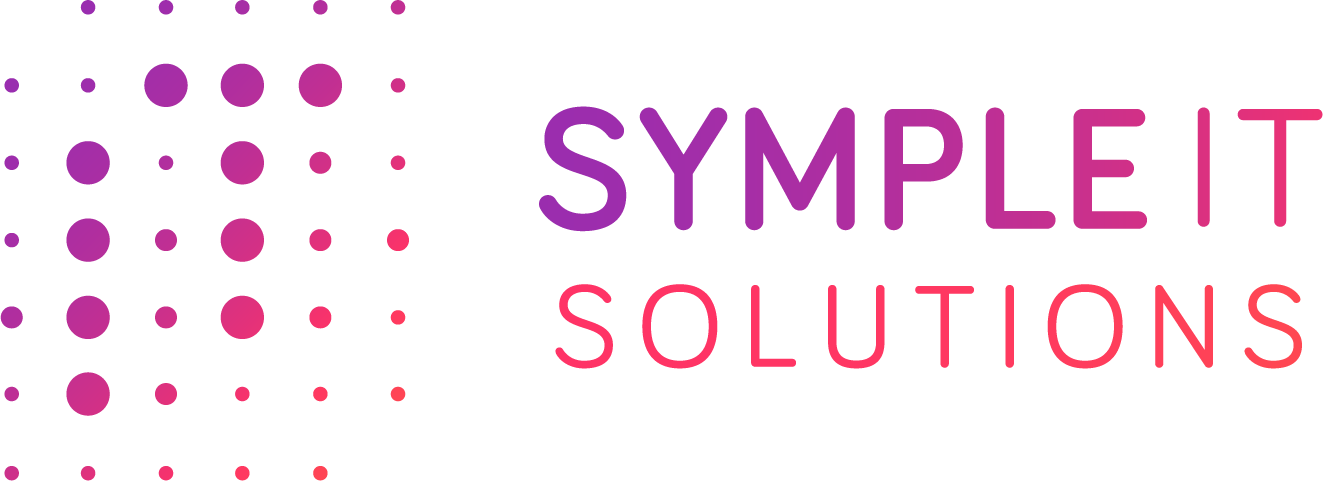
![Data Recovery Techniques & Tools To Recover Lost Files [2024]](https://ottawa-it-support.com/wp-content/uploads/2023/12/recuva-easeus-deep-scan-full-computer-top-10-old-disk-drill-usb-card-mac-pen-drive-format-open.jpg)